Dear Friend!
We are pleased to welcome you to the website dedicated to the RUN token—the token of the Blades of the Void ecosystem, our large-scale project, a MOBA game on the level of Dota 2 and League of Legends (more details).
By following the instructions below, you will be able to purchase the RUN token and become part of the Blades of the Void family.
How to Buy the RUN Token?
To make a purchase, you need Solana (SOL) and a wallet to store the token (we recommend Trust Wallet).
1. Install a Wallet that Supports the Solana Blockchain
We recommend Trust Wallet.
Installing the Wallet:
- Install Trust Wallet. It is best to do this using the link from the official wallet website: https://trustwallet.com/
- Launch Trust Wallet, create a wallet, and store the seed phrase in a secure place
- Fund your wallet with SOL (this is required for purchasing and covering transaction fees)
2. How to Buy SOL?
Purchasing SOL:
- Buy SOL through cryptocurrency exchanges (we recommend Binance)
- To purchase, go to the "Trade" section on your chosen exchange and buy SOL using USDT or another cryptocurrency
Transferring SOL from the Exchange to Your Wallet:
- Open your wallet (Trust Wallet), tap "Receive"
- Select the Solana (SOL) network and copy your wallet address
- Return to the exchange, go to "Assets", tap "Withdraw", then "Withdraw via Crypto Network"
- Select SOL from the list
- Choose "Send via Crypto Network"
- Paste your wallet address into the "Address" field
- Select the Solana network
- Enter the amount and tap "Withdraw"
- Confirm the transfer and enter the authenticator code (and the code from the email or SMS, depending on the requirements and your settings on the exchange)
3. How to Buy the RUN Token?
- Open Trust Wallet
- Go to the "Discover" section
- Select the Solana tab in the Discover dApp section
- Enter Raydium
- Tap "Connect" in the upper right corner
- In the pop-up menu, select Trust
- In the "From" field, select SOL
- In the "To" field, tap the token selection field
Contract address for the $RUN:
AaLVviZAiKi86YYTtcD4mzwwjYF2WAgVbiZ5txShpump
Enter the contract address for the RUN token:
- Tap the appearing RUN token
- Tap "Add token"
- Tap the RUN logo
- Tap "I understand, confirm"
- Select the amount of SOL you want to swap for the RUN token, tap "Swap", and confirm the purchase
Welcome to the Family!
If you have any questions, you can always reach out for help at: https://t.me/vladfaneblades.
You can also contact him to gain access to the VIP chat.
You can also contact him to gain access to the VIP chat.
This website uses cookies to ensure you get the best experience
OK


